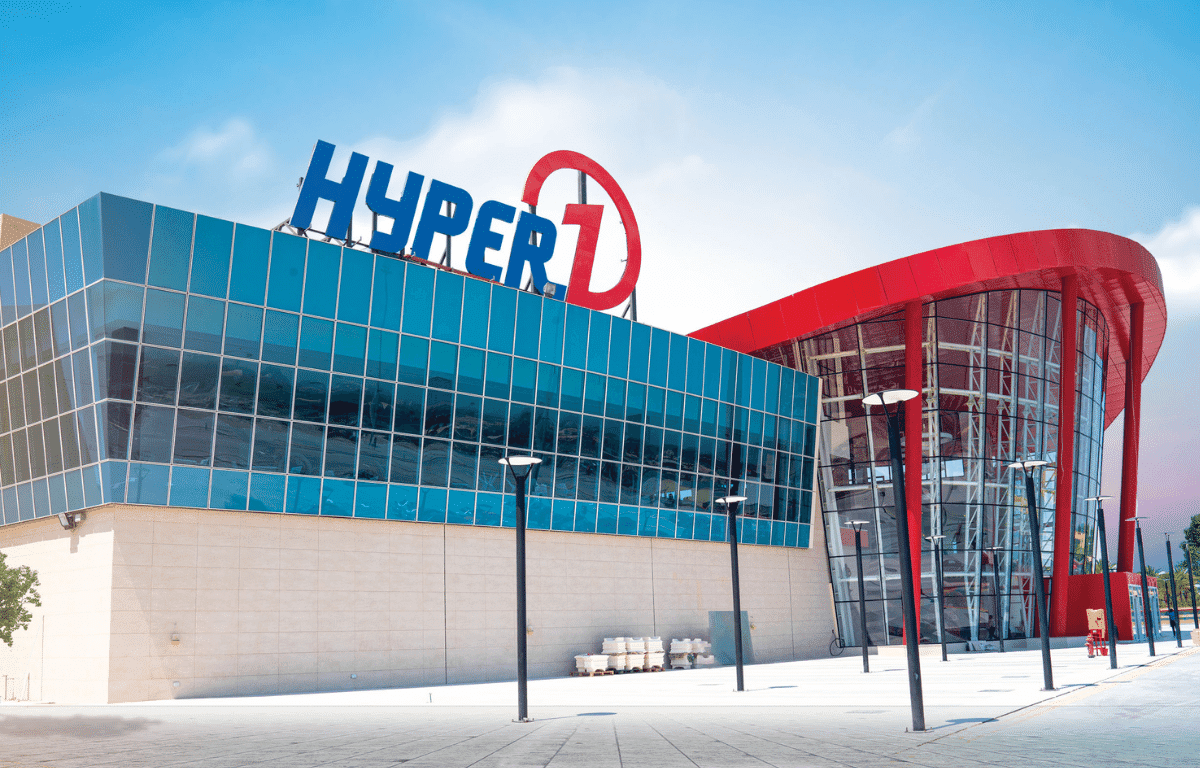More and more enterprises are migrating to cloud every day as cloud continues its rapid growth. They are looking to take advantage of cloud’s ability to reduce costs and accelerate their growth. However, migrating to cloud is not as simple as it seems. If you don’t plan for it beforehand, it might not yield the results that you’re hoping for. And a cloud migration assessment is an essential part of any cloud migration strategy.
In this guide, we hope to simplify the process and guide you through the 7 strategies for workloads (7Rs). If you want to read more on cloud computing and its benefits, then check out this comprehensive article on cloud computing, its types, and its benefits.
What Is a Cloud Migration Assessment?
A cloud migration assessment is an in-depth look into your resources and IT environment to determine if it’s ready for cloud. Through it, you gain an overall look into your business cloud goals and plans, as well as your existing IT applications and infrastructure. It provides you with a cloud migration roadmap, a right-sized cloud design with an estimated total cost of ownership (TCO) and ROI, and a migration plan based on IT dependencies.
The cloud migration assessment includes several steps and options, commonly known as the “7Rs of Migration”.
What Are the 7Rs of Migration?
-
- Refactor/re-architect
This is the process of moving an application and modifying it to take full advantage of cloud-native features. It’s often done to boost the application’s agility, performance, and scalability.
Example: Migrating on-premises Oracle database to the Amazon Aurora PostgreSQL-Compatible Edition. - Replatform (lift and reshape)
Replatform is when you move an application as is to the cloud, then introduce some level of optimization. This is usually done when companies have a legacy system that is far too structured to migrate, but they still want to take advantage of cloud capabilities.
Example: Migrating on-premises Oracle database to Amazon Relational Database Service (Amazon RDS) for Oracle in the AWS Cloud. - Repurchase (drop and shop)
This is when you switch to a different product entirely. It’s an excellent and fast way to access cloud that is tailored to your business needs. Repurchasing is typically done by moving from a traditional license to a SaaS model.
Example: Migrating customer relationship management (CRM) system to Salesforce.com. - Rehost (lift and shift)
It is a popular method of moving to the cloud and entails moving an application without making any changes to the cloud. It’s popular for the initial phase of migration for businesses because it’s simple. Businesses only need to move their existing physical and virtual servers into an IaaS solution. And it often leads companies to re-architect their infrastructure in the future once they have a cloud-based operation in place.
Example: Migrating on-premises Oracle database to Oracle on an EC2 instance in the AWS Cloud. - Relocate (hypervisor-level lift and shift)
This is unique to VMware Cloud on AWS as it supports virtual machine (VM) compatibility and workload portability between your on-premises environment and AWS. With it, you can move infrastructure to the cloud without the need to purchase new hardware, rewrite applications, or modify your existing operations. This way you can use the VMware Cloud Foundation technologies from your on-premises data centers.
Example: Relocating the hypervisor hosting your Oracle database to VMware Cloud on AWS. - Retain (revisit)
Not all your IT applications can or should be moved to the cloud. In that case, you should consider keeping them in your source environment for now. These include applications that need major refactoring, and you want to postpone the work until a later time. It also includes any legacy applications that you want to retain because there’s no business justification for migrating them. - Retire
Some applications in your source environment will no longer have the same value as when they were first introduced. And as such it is best for you to decommission or remove them completely.
- Refactor/re-architect
Conclusion
Cloud migration could be daunting, but with the right tools and plan, you can be assured of your success. And one of the pillars of a successful migration is having a solid cloud migration assessment in place. So, if you’re ready for cloud, make sure to go over your IT environment with a fine-tooth comb to plan for your success.
Alternatively, you choose to work with a cloud expert, like us, for a smooth and successful migration. Contact us today to start your journey to cloud and we will guide you through the process step-by-step. Save yourself the hassle and time it takes to work through the plan and take advantage of our vast experience in cloud!